Introduction
If you need a PAN card somewhere in an emergency. And you forget or pan card missing how to download to carry your PAN card, then you can download your PAN card online. How to get pan card soft copy from your mobile phone within just 2 minutes and after downloading. You can use it anywhere. In this article, I am going to tell you the complete process of downloading how to download e pan card both NSDL and UTI PAN card. Pan card kaise download kare.
Pan card kaise download kare: Two ways
- NSDL
- UTI
So let’s start. First to on your mobile and then type this. You have to search. Now, Pan card download search, two portals will appear in front of you. The first portal is of NSDL and the second portal is of UTI. Now, how do you know whether your PAN card is made from NSDL or UTI? If any company makes your PAN card. Then you can find it out very easily.

You have to take your PAN card and on its back side you will see Income Tax PAN Service. UTI or NSDL, whichever company your PAN card is made. You will be able to see the name of that company. As you can see in this photo now, you have to download the PAN card from the same portal.
Pan card kaise download kare: nsdl pan card download
1. click e-PAN
Firstly, I Pan card kaise download kare of NSDL [https://www.onlineservices.nsdl.com/]and show it to you here. After this I will show you the PAN card. I am also going to tell you the process of UTI Pan card kaise download kare. So simply you have to click here once, after clicking, a page will appear, now here you have to enter your PAN card number how to download pan card by pan number.

2. Fill up details
After that here But you have to enter your Aadhaar card number how to download pan card by aadhaar card, here you get to see the option of month of birth and after that year of birth, GST IN. This is optional, you do not have to fill anything in it, you will see a box. It is giving that you have to tick on this box and some will appear on the bottom side. Here you guys have to tick on this box also and after that you have to click once on the submit option as soon as the submit button appears.
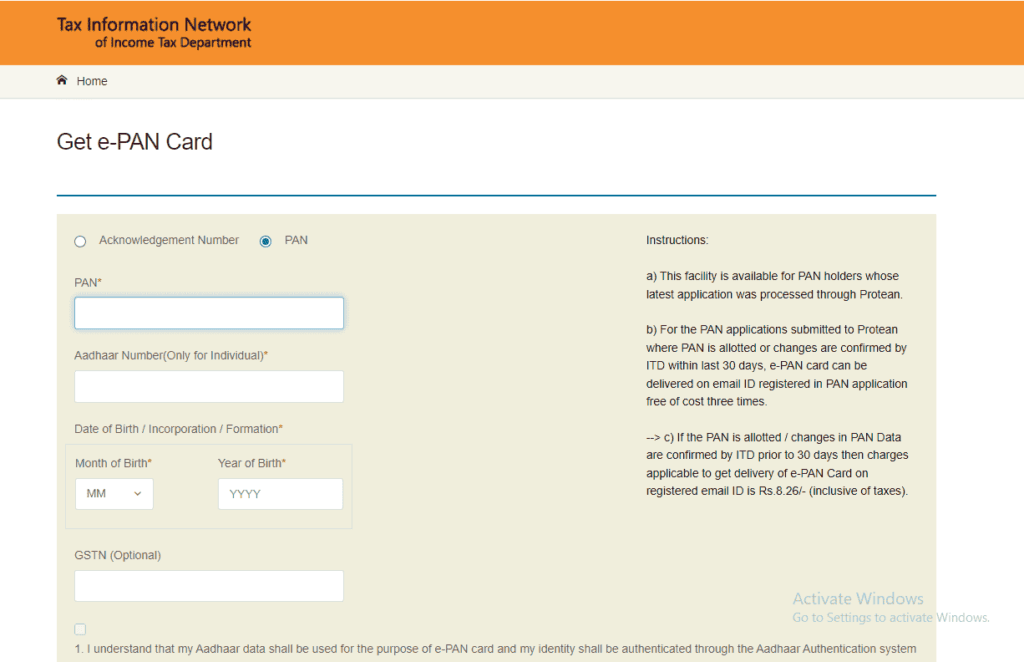
Click on the option, complete details of your PAN card will appear like your PAN card number. Last four digits of mobile number and email ID, if linked, then email ID will also appear. Now here you get to see three options in which The first option here is email ID. second option is mobile number how to download pan card by mobile number. Third option is that on which you want to receive OTP to download your PAN card. Then we want to receive OTP on our mobile number, so we have selected the mobile number.
3. OTP verification
After this, a box appears, you have to tick this box, here you have to click once on the Generate OTP option and after clicking. Whatever mobile number will be link to your PAN card. So an OTP will be sent to that mobile number. You have to fill that OTP here and after filling the OTP. Click once on the Validate option and after clicking, you will see the option here.
4. Complete payment
If you have done Continue with Pad Open download facility, then you have to click once on this option. Firstly, here you people have to select the payment option, in which we will select the bill desk here. You have to come to the bottom side here. But you people have to complete the payment of some rupees online and some more will come on the bottom side. You have to click on the agree option and after that you have to click once on the Proceed to payment option.
Here is your amount. And transaction ID will come, click once on the confirm option and after clicking. You will be redirected to the payment page in which you can make payment. Through net banking, credit card, debit card, QR code, ballot, and UPI.
Choose QR code
So here make payment through QR code, so selected the QR option. Here you have to select BHIM UPI and click once on the Make Payment option, now a QR code will appear on your display.
You have to scan the code through any payment application and complete the online payment of rupees. Wait here. You have to do this, a page will appear in front of you. Here you do not have to go back nor do you have to close this window and after this automatically a page like this will appear in front of you, something like this at the bottom side. Come here, you have to click once on the Continue option and after clicking. You get to see an option Generate and Print Payment Receipt. Then you have to click once on this option and click.
After this, you will get to see the complete payment receipt in front of you. You will get an option to download. If you click once on the download PDF option, then you can download this complete payment receipt.
5. Download e-PAN
Now you will know where the PAN card is. I will tell you that also, see here it is written that. Your request is process successfully. EPN is sent, your email ID is linked to your PAN card. Then whatever email ID is link to your PAN card. The PAN card will be on the same email ID. The PDF of the receipt has been sent, how to download pan card PDF. So here I have the PDF of that receipt on mailbox.
Below, you will get to see another PDF, so you people have to click once on this PDF. So what you have to enter the password is your date of birth. You have to type your date of birth without any space and after that click once on the open option. As soon as you click, the PDF of your PAN card will be something like this. It will be Pan card kaise download kare from. And now you can use this PAN card anywhere. So in this way you can Pan card kaise download kare of NSDL online.
Pan card kaise download kare: UTI
Similarly, now Pan card kaise download kare of UTI. If you want to do this, then you have to search for PAN card download again. This time on the second number you will get to see the link PAN Card UTI. Then you have to click once on this option and after clicking, you will go to the official website of UTI.

Find e-PAN Download
And here you people have to come to the bottom side. So you have to click once on this option and after that a page like this will appear.
Fill basic detail
Here you have to fill some basic information, firstly you have to enter your PAN card number here. Here you have to fill your month and year, after this you do not have to fill anything in GSTI here, captcha code. This visible captcha code has to be filled here same the same and after that you have to click once on the submit option. And as soon as you click on the submit option. Pan card kaise download kare?

Download pan card via email link
Whatever email ID will be link to your PAN card. That email will be sent to you. The ID will be visible here. A captcha code is visible. Fill this captcha code here equally and after this you have to tick this box and click once on the Get OTP option. Whatever email ID is link to your PAN card. An OTP will be sent to this email ID. You have to fill that OTP here and after that click once on the submit option. And as soon as you click, you will see something like this.
The page will come by writing here, ‘The e-mail link has been sent to email’. Whatever email ID is link. A link has been sent to it. So from there you can download it. From here, you will have to click on the close option. And now you have to go to your mailbox and click once on the open option, and as soon as you click. You can see the complete PDF of PAN card has been download in front of you.
Conclusion
So in this way you people can download UTI PAN card online, so in this article. I have told you the complete process of downloading both NSDL plus UTI PAN card. Read more…



