Introduction
When you shift from one place to another. You should change address in aadhaar card in your Aadhar card because with this you will get a local address proof. With the local address proof, you will be able to avail many services like gas connection, bank account. It is very easy to change address online aadhar card. I am going to show you the complete process of this in this blog. So let’s start, to aadhar me address kaise change kare.
Aadhar me address kaise change kare:
Step:1

You will have to come to this [https://uidai.gov.in/]portal, log in. To do this, you will enter your Aadhaar number and also fill the captcha. After this, login with OTP. An OTP will be sent to the mobile number connected to your Aadhaar. Enter the OTP here. After this, login in this way, you’re The dashboard will come up. From here you can do many things related to Aadhar card like you can download your Aadhar card. Generate virtual ID, lock or unlock your biometrics. Find out where your Aadhar card is use.
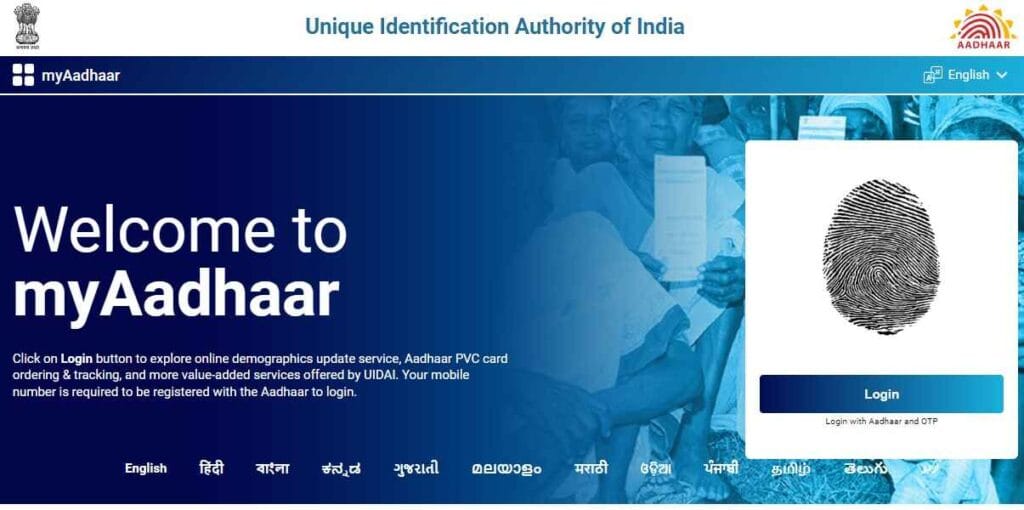
If you can see its history, then you can do many such things from this portal. Now for example, if we want to update the address in our Aadhar card, then we will click on address update. In this you will get two options, update Aadhar online and second one. Head of Family Based Address Update. If you do not want to update the Aadhar card address of your family members in your Aadhar card. Then you will select this second option, Family based address update.
Step:2 aadhar me address kaise change kare
For this, you will not have to provide any address proof of your family member. The address that is in your Aadhar card will be update in your Aadhar card. If a woman wants to get her husband’s address in her Aadhar card after marriage without any address proof, then she can get the address proof done through this option. If you want to update the address in your Aadhaar card. Then here you will click on the first option, Update Aadhaar Online. The complete process will appear in front of you that how it works. Below, you will click on Proceed to Update Aadhaar. You will update the address in Aadhaar card as many times as you want.
You can update it, there is no limit, in this you will click on the address and click on Proceed to Update Aadhaar. The address already in your Aadhaar card will appear in front of you. Below you will have to fill your new address which you have in your Aadhaar card. If you want to update your Aadhar Card, you will enter the name of your father, mother, or husband in Care Off. The name of father or husband on the back side of the Aadhar card comes from here. So whatever name you enter in Care Off will be the name of your Aadhar Card.
Step:3
It will appear on the back side of the card. You will type in English, below it will be automatically translated into your local language. Similarly, you will enter the number or name of your house, building or flat, after this you will enter the name or number of the street road. If it is not there, then it will be like this. Leave blank and enter the name of the area, locality, or sector. If there is any landmark near your address, then enter the landmark here. After this, enter your pin code.
The name of your state will come automatically from the pin code. In this, you will select your district. After this, you will select the name of your village, town, or city here, select your post office here, after this you will select the document. Which address proof you want to give, you will select it here. You will get a long list in this list. You can give any one document for address proof, then you will select whatever document you want to upload. Accordingly, guidelines will appear in front of you as to what kind of document you have to upload, you will OK it, after that click on upload document. aadhar me address kaise change kare?
Step:4 aadhar me address kaise change kare
Click on Continue to Upload. If you have already scanned the document, then you will go to Media and select it and if you want. You can capture the photo directly by clicking on the camera icon. In this way, the camera will start and you can capture the photo. Click on the document, after which the document will be uploaded. After this, the new address you are providing in the next Aadhar card will appear in front of you. If you want to edit something in it, then you can edit it by clicking on edit and if the address is correct.
If yes, then you will tick here, after this Next. After this you will have to make a payment of ₹, then you will give consent, choose the payment method. After this make payment, you will be redirected to the payment page. From here you can make payment through Net Banking, Wallet Card, UPI by any method. You can make payment like if I want to do it through UPI. Then I will click on UPI, from which UPI app I want to pay, you will click on it and enter your UPI ID. after that the ID will be verified, after that proceed. After this, go to your UPI application.
If you apply: Ayushman card kaise banaye online: Apply for free in Hindi
Step:5
You will have to complete the payment, in this way you will come to your UPI application. Click on pay, complete the payment by entering your UPI PIN. The payment will be successful, and also your application will be successfully submitted, as you can see. The application has been successfully submitted. After this, you can download the acknowledgment slip from here for your reference. Click on Download Acknowledgment. This slip will download. And you can open it in PDF and read it.
Later, you can see where your application stands. You will log in to this portal, you will scroll down, and it is currently in the verification stage. As once the verification is complete. The address will be updated in your Aadhaar card. After the address is updated. You can download your Aadhar card from here and Also. By clicking on the profile icon, you can see your Aadhar card, whether the address in your Aadhar card has been updated or not.
After the address is updated. The by post PVC Aadhar card will be delivered to your address. So in this way you can check your Aadhar card. You can modify the address information on your Aadhaar card. aadhar me address kaise change kare?
Conclusion
I hope you liked the blog. If you liked the blog then share it with your friends and if you have any confusion in your mind then you can ask by commenting below.



